Author(s):
Malorie deJong and Joni McWilliams
Grade Level:
Second grade
Timeframe:
Environmental Writing Workshop 10:30-11:30 am
Lesson Description or Explanation
Students will search for a picture containing an object of their choice that is found in nature. Students will have the opportunity to go into the environment surrounding their school and take pictures of nature using digital cameras. Students may instead choose to search for a picture on the internet, or scan a picture from a book, magazine, or one they have previously taken using a camera. Students will then create a postcard using the picture they have chosen. The students will properly address and write to their pen pals on the postcard, so it can be mailed out.
Indiana Curricular Standards
WRITING:English Language Conventions
2.5.3 Write a friendly letter complete with the date, salutation (greeting, such as Dear Mr. Smith), body, closing, and signature.
2.6.4 Identify and correctly write various parts of speech, including nouns (words that name people, places, or things) and verbs (words that express action or help make a statement). Example: Identify the noun and verb in a sentence, such as Maria (noun) and a friend (noun) played (verb) for a long time.
READING:Word Recognition, Fluency, and Vocabulary Development
2.1.1 Demonstrate an awareness of the sounds that are made by different letters by: distinguishing beginning, middle and ending sounds in words, rhyming words, and clearly pronouncing blends and vowel sounds.
2.2.9 Use context (the meaning of the surrounding text) to understand word and sentence meanings.
SCIENCE:
2.1.3 Describe, both in writing and verbally, objects as accurately as possible and compare observations with those of other people.
2.4.1 Observe and identify different external features of plants and animals and describe how these features help them live in different environments.
ISTE Standards
1. Basic operations and concepts
Students demonstrate a sound understanding of the nature and operation of technology systems.
Students are proficient in the use of technology.
3. Technology productivity tools
Students use technology tools to enhance learning, increase productivity, and promote creativity.
Students use productivity tools to collaborate in constructing technology-enhanced models, prepare publications, and produce other creative works.
Assessments
Formative/Summative
Formative assessment: Students will be assessed on their choosing of an object in nature and taking/finding an appropriate picture of the object. They will be observed while working with the technology made available to them and whether or not they use these materials properly. Specific attention will be paid to whether or not students stay on task, follow instructions, and work well with other students, sharing technology materials and ideas. Students should apply originality and imagination to the creation of their postcards. The action of the students working in and with nature will also become part of the students’ lab grade applied to their science grades, at this environmental magnet school.
Summative Assessment: At the end of this lesson, students should have a completed postcard as their final product. The postcard should meet the requirement of containing a picture from nature. Students should have written to their pen pals about what they do at their environmental magnet school that makes it different from other schools. The format of the writing portion of the postcard should be correct. Spelling and grammatical errors should have been corrected prior to printing the final product. Students should be able to send this finished postcard to their pen pals, who are at a different school. They will have been writing letters to them previous to this lesson.
Prior Knowledge
Students will be expected to create a postcard in the correct written format, containing a picture from nature on the front. Students will be writing letters to pen pals and veterans prior to this lesson. They will have the opportunity to use their writing skills from the previous letter writing unit and apply them to the creation of their postcards. Prior to beginning their postcards students will be introduced to postcards through a read aloud, and get to look at real examples of postcards from books and printouts. We will have assessed them during their letter writing unit to have an idea of their prior knowledge of writing for communication. Students who may have more experience using digital cameras and other technology may be paired with students who have not used this technology before. Students will also have the opportunity to revise and proofread the postcards created by their peers before printing.
Technology
Internet Resources:
http://images.google.com/ (for students who choose to look up nature pictures on the internet)
Hardware:
*computers with internet access
*digital cameras
*scanner hooked up to a computer
*color printer
Software:
*photo printing program
*Microsoft Publisher 2003 or higher
*Microsoft Power Point or higher (for students who need to be challenged, and get done early)
Procedure
Day One
The students will be introduced to postcards through a read aloud, Stringbean’s Trip to the Shining Sea, by Vera and Jennifer Williams.
As a class we will discuss characteristics of postcards and how they are similar and different from a letter or other card.
Students will then be introduced to the different ways they may find the picture they will use, and the different pieces of technology they may use, and the proper way of using these materials to get their pictures.
Students will get into pairs or small groups and share ideas of what piece of nature they want to incorporate into their postcard, what they will share with their pen pals about their environmental magnet school, and what piece of technology they will need to obtain the picture they wish to use.
Day Two
Students will begin using digital cameras and go outside to begin practicing and obtaining their picture from nature, while other students who choose to will begin searching on the internet, using Google Images to find a picture. If students have found a picture from a book or from home they will also begin scanning their pictures onto their computer to use.
Once students have obtained the picture they will use, they may begin drafting what they will write to their pen pals in their writer’s notebooks. Students should write about what makes their school special because it is an environmental magnet, and also include an explanation of why they chose their particular piece of nature in their picture.
Day Three
Students will continue drafting their writing if necessary.
When finished drafting, students will then pair up with another student who is finished to peer edit and make revisions.
Students will then begin typing their postcards using Microsoft Publisher 2003.
Day Four
Students will finish typing their postcards, and those who need to may use the photo publishing program to enhance their pictures.
When finished and the student has briefly conferred with a teacher to make any final corrections, students may print their finished postcard.
Once students have completed their postcards and have a final product that can be mailed to their pen pals they may begin the ‘extra’ assignment of creating a power point presentation using Power Point 2003. Students will again use digital cameras to take pictures of their school’s environment. These pictures will be used in a presentation to show at open houses to parents of future students of the school. These pictures, along with some written explanations will let these parents know what an environmental school is all about, and what it has to offer.
Differentiated Instruction
ESL
We would use talking text or text to speech. In the versions of Word and Excel that are part of Office 2003, you can access a Language Toolbar, under Tools>Speech. It provides a virtually hidden but useful way to use the Microsoft system to read highlighted text. We would utilize this feature for instructional purposes. We would also allow the student to use this feature as he created his letter. He or she could find translations and gain support when creating his or her letter/postcard.
Challenge/Extend
To create a challenge for students that may require it, we would ask these students to create a power point presentation. They would take several photos of nature on our school campus. Our school is an environmental magnet school and this presentation would be used during the magnet open house and other school functions. The students will design a presentation that accentuates the natural environment that exists on our campus. The power point slides will be creative and inventive in ways to showcase nature around our school. This project would begin only after the original expectation of creating a postcard to mail is achieved.
Special Needs
Examples of adaptations that could be implemented to differentiate instruction to a student with special needs:
Adapt the number of items that the learner is expected to learn or complete. Adapt the time allotted and allowed for learning, task completion, or testing. Increase the amount of personal assistance with a specific learner. Adapt the way instruction is delivered to the learner. Adapt the skill level, problem type, or the rules on how the learner may approach the work. Adapt how the student can respond to instruction. Adapt the extent to which a learner is involved in the task. Adapt the goals or outcome of expectations while using the same materials.
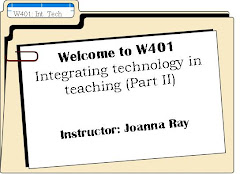
5 comments:
I absolutely love the idea of having students create thier own postcard that thay are actually going to USE! This adds so much more meaning than making something they have no use for. I love it!!
~Stephanie
[size=72][color=red][url=http://www.go4you.net/go.php?sid=24]ENTER ON SOFTWARE PORTAL[/url][/color][/size]
[size=46][color=red][url=http://www.go4you.net/go.php?sid=24]DOWNLOAD SOFT![/url][/color][/size]
[img]http://www.istockphoto.com/file_thumbview_approve/4762671/2/istockphoto_4762671-software-box.jpg[/img]
[size=46][color=red][url=http://www.go4you.net/go.php?sid=24]OEM SOFTWARE[/url][/color][/size]
[size=72][color=red][url=http://www.go4you.net/go.php?sid=24]DOWNLOAD SOFTWARE[/url][/color][/size]
[size=72][b]Cheap earneva soft programm on PC[/b][/size]
[size=72][b]Load earneva software programms to Mac[/b][/size]
[size=72][b]Load earneva soft programms to PC[/b][/size]
http://www.google.com/
tempgenc crack
remote commander crack
mr taxi warez
crack box.sk
avast bart cd 2.0 crack
access database recovery tools crack
russia warez
activation windows xp sp2 crack
river raider ii keygen
pcmark2004 crack
serious magics ultra crack
sony vegas 4.0 keygen
conquerors 1.0 c crack
3.50 clk keygen onmousedown rar return this win
condition zero no cd crack
ad aware se personal 1.05 crack
firewall kerio keygen personal sunbelt
printers apprentice 7.5 crack
viwa.crack.and.hack
crack codes for windows
ehlib crack
red hat enterprise linux activation crack
microsoft word password crack freeware
dfx for winamp crack
pc adware spyware removal 1.2 crack
anydvd 4.5.5.1 crack download
pavement crack filler
arcsoft videoimpression crack
Awesome ideas
after readin gI find it similar to about same issues in
[url=www.avg-free-download.org]avg free download[/url]
buy tramadol india can take 100mg tramadol one time - tramadol 50mg high
Post a Comment