Talking Book Author Project
Author(s):
Borrowed from Sarah Martin & Susan Slikkers-Ringwelski
Grade Level: Third
Timeframe: This lesson is to be used as an entire Unit of Study and therefore will encompass a significant time frame. We anticipate it to span an entire month of classes (40-45 minutes) daily. In total that would encompass 16 hours plus any independent work time the students may choose to devote to it.
This project integrates technology with a book-authoring project. Students create their own stories, choosing from fiction, non-fiction, or autobiography. After completing the handwritten final-draft stories, students will be using PowerPoint to type the words of their stories into the classroom computers. They also will choose graphics and special effects to illustrate their written stories. Finally, the books will be posted online via the school’s website for other students, parents and teachers to view and read.
This project can be used over multiple levels by adjusting the story requirements, and assistance with technology, making it applicable for the full range of capabilities found in the classroom. The goal is to give everyone an opportunity to feel successful, and provide them with a real world learning project in addition to their curricular studies. Additionally, they could print and bind the presentation and thereby produce a physical book as well.
3.5.1 Write narratives that provide a context within which an action takes place to develop the plot.
3.7.9 Read prose and poetry aloud with fluency, rhythm, and timing, using appropriate changes in the tone of voice to emphasize important passages of the text being read.
ISTE 1 Students will become proficient in the use of Word and PowerPoint software systems.
ISTE 3 Students use productivity tools to collaborate in constructing technology-enhanced models, prepare publications, and produce other creative works.
Formative assessment:
Assessment will be done on an ongoing basis through teacher observation during student writing, conferences, and technology support requested/offered during PowerPoint sessions. We will also maintain a checklist to monitor that each student is progressing through the writing process toward a finished story – assigning points to reflect effort and quality of work (including graphics, special effects and narration). Student feedback relative to frustration level/excitement value, etc will also be sought.
Summative assessment:
The final published story with narration and special effects will be reviewed relative to the rubric below:
My Story Map: _____/ 20 points
5 points for characters
5 points for setting
5 points for problem
5 points for solution
Rough Draft _____/ 20 points
Edited: _____/ 20 points
10 points for peer editing
10 points for personal editing
Final Draft _____/ 30 points
Final Grade _____/100 points
Prior Knowledge
To ensure a reasonable comfort level exists, we recommend using this unit approximately mid-way through the year.
Curricular Knowledge or Skills: We will have an opportunity to introduce and familiarize the students with writing workshop. In this way we can determine the level of assistance each will require to follow the complete writing process which encompasses all the steps from idea through publication. Previous, non-technology based publications will allow us to assess more accurately how to help each child in the class. Students will have been introduced to how text is put on a page of a book. This will give the students ideas on how to format their own. Students will already know what they are writing about. They will already have a final-draft, so they will not have to edit, revise, or correct errors at this time.
Technology Knowledge: Preferably students should have basic keyboarding experience to begin this project. This can be assessed through reviewing routine computer use in daily activities prior to beginning this unit. Most students will have some keyboarding skills. We will have given them a short tutorial of how to use PowerPoint.
Internet Resources:
School website(dependent upon the school)
Computer for each student with internet access
Sound card
Keyboard
Mouse
Monitor
Scanner or digital camera for student pictures
Speakers
Color printer
Microphone
Microsoft Office PowerPoint 2003
Mavis Beacon or other keyboarding skills software
Materials:
Paper for story drafts, pencils, erasers, etc.
Examples of stories to represent different category choices – autobiography, fiction, non- fiction (the best – one written by students in elementary/middle school)
Writing/grammar reference book(s), language arts curriculum reference book(s), dictionary.
Materials for constructing a “story element” web map to display on classroom wall during project for student reference
Procedure
Week 1
Writing Workshop
- Use and discuss examples form books that students already know, including predictable books to introduce students to differing types of picture books including samples of student written books.
- Use story/web maps to identify plot, setting, etc. to outline the parts of a story: plot, character, setting.
- Close the class by asking students to work independently, to write their won short story that has been inspired by each day’s reading.
- Close the class by asking students to work independently, to write their own short story that has been inspired by each day’s reading.
Technology
- Students will begin working on keyboarding skills using Mavis Beacon or other keyboarding skills software. This will help student become familiar with the keyboard and will ultimately cut down on the amount of time it will take them to actually type their story.
- Students will also be introduced to PowerPoint. They will be introduced to how to create a PowerPoint, save a PowerPoint, how to create a new slide in a PowerPoint, how to create a text box for their writing, how to insert a picture, and how to add animation or sound to a slide.
- This week will be used for them to be acquainted with the keyboard and PowerPoint, so they will feel more at ease whenever they actually start their project.
Writing Workshop
- Read books across genres: autobiographies, fiction, non-fiction, poems drama, etc. Look for and discuss when each genre is used by the authors.
- Specifically discuss peculiarities of the different categories. i.e. memoir is always written in past tense, autobiographies are about the author, etc. Include samples of past student writings.
- Discuss the motivation in choosing one over another.
- Daily, the students will spend some time writing ideas for stories they would like to write. Planning how they might write like an author they have read or heard.
Writing Workshop
- Teach the student how first drafts and revisions differ and what they look like.
- Model a first draft and then, practicing think-aloud, give criteria for revisions. And demonstrate the preferred marking of the draft.
- Using Author Talk, show students examples of “real authors” drafts and revision steps in the writing process.
- Read various selections of different types of writing (informing, entertaining, persuading) and have discussion about how they are different.
- Re-teach how to construct complete sentences and paragraphs in writing.
- Ask each student to begin the story that will become their “published” piece. Remind them of the stages of writing we have discussed – planning, drafting, revising.
As students begin completing revising and editing, they will move into the technology portion. We expect this to expand to week four also.
- Students will begin their creation of their slides.
- They will start out by deciding how much to put on each slide. This would be the point were we would talk about how to use fonts and colors to enhance their slide. We would discuss the length of text to put on each slide. What is too much? What is too little? We will be looking for students to understand how to balance their text on multiple slides.
- Students will also choose a background. A discussion on how to create slides so that they can be read would be beneficial.
- This week students will be working adding animation and/or sound to their PowerPoint. Students would be making choices on which sounds are appropriate.
- There are three categories of animations: subtle, moderate, and exciting. We would have a discussion on how distracting animations can be while you are talking, so it is important to choose wisely. You want your audience to focus not only on your PowerPoint, but on you as you are talking.
- During this week, students will be sharing their PowerPoint with the class. Depending on class size, we would probably have four to five students each day do their presentation. We would not try to do this all in one day, because students will become less attentive as they progress through all of the presentations. Splitting the PowerPoints throughout the week will allow all students to feel as though they are valued through their classmates focused attention on them and being able to process what their classmate is talking about.
- Students will have a microphone so that they can be heard by all of their classmates. This is very helpful for the soft-spoken students in the class.
- During the presentations, we might videotape or record the presentations so they could view themselves. This could also be sent home to parents as evidence of learning. This will help them understand the story while they might be viewing it online at the school’s website.
- Once all students have had the chance to be an author telling their story, then we would print off all of the books and bind them together.
ESL
Students could work in conjunction with their ESL teacher to create their project. If they can write in their first language, the student could do so and have a teacher put the translations for text in English also on the same slide. This would make the slide readable by many people.
Due to the nature of the assignment, students can be challenged in regards to the type of story or the requirements for the story itself. They can also be given more options on how to create their PowerPoint. Students could have more responsibilities in regards to taking digital photos of their classmates or helping classmates who have questions.
For students with difficulties in fine motor skills, the use of the keyboard will be helpful. For students who cannot speak, the use of narrator will allow them to tell their story. A teacher could type what they want to say for them, if they were short on time. For students with visual disabilities, we would have them use a voice recognition system, so they could create their project with limited help from another person. For all students with special needs, we would want to limit the teacher doing the project for them, so they can feel responsible for their project and have more self-worth.
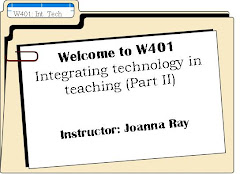
4 comments:
Great idea for ESL students. By publishing the English words with their native language it will allow students to practice reading in English.
I like that the kids get to post their stories for parents and teachers to read online, I think this will encourage them to want to do an ever better job on their stories.
I think you have done an exceptional job with this lesson plan. I am always for a child writing their own book. I also like the idea of posting it online. This would also give anyone who wanted to, the option of printing it out.
Great job.
This lesson is full of detail, making it easy to follow. I love the way you integrated technology with the online posting.
Post a Comment