Author: Jennifer Erb
Grade Level: Kindergarten
Timeframe
About two days
- 2 hours during work cycle each day to create the pages
- 40 minutes to read the final product twice : first time students each read just their page with teacher’s support, second time students read book together as shared reading
Lesson Description or Explanation
We will use the Language Experience Approach to write a story about our Field Trip to the farm using Microsoft’s Power Point or iphoto to create a slide show book about our field trip. Students will think about their favorite part of the trip, select a digital photo that best represents their idea and write a simple sentence describing the event or why they liked it. After each student has create a ‘page’ the teacher will set up a projector ad the class will read the ‘book’ together.
Indiana Curricular Standards
K.4.2 Write using pictures, letters, and words
K.7.3 Describe people, places, things (including their size, color, and shape),
locations, and actions.
ISTE Standards
3.1 Technology Productivity Tools: students use technology tools to enhance
learning, increase productivity, and promote creativity.
2.3 Students develop attitudes toward technology uses that support lifelong
learning, collaboration, personal pursuits, and productivity.
Assessments
Formative/Summative
Formative: Three part farm cards with manipulatives: ask students to work with the three part farm cards and record their actions/success with a checklist or anecdotal records. Three part farm cards are a set of materials that have a picture of an animal on one card, the word for that animal on another card, and a final card with both the image and the name on the card. Students are asked to lay out the manipulative animals (small plastic farm animals) and match them with the stack of farm animal cards that only have an image on them. Then they should try to match the word cards to each animal toy and image card. The last card set that has both the image and the word on it are used a as a ‘check’ for students to check their work and make corrections if needed. This should help reinforce farm related words before the activity and assess students connection of letter sounds (mostly initial sounds) to letter shapes (the word printed on the card). It will also show it students are able to connect ideas of things (like the idea of what a duck is) to actual images and words.
Summative: Completed “Farm Field Trip Favorites” whole class slide show with individual student slides and original sentence sheets. Assess students’ writing for connection of ideas to selected picture – does this picture match or at least relate to what they are talking about?, phonics awareness – are the letters they are using to record ideas and write words (on the original sheet) reflect phonetic letter sounds?, grammar – does this sentence sound like language?, reading – are they attempting the shared reading? Are they recognizing and reading high frequency sight words?
Prior Knowledge
Curricular Knowledge or Skills: Improve reading confidence and ability, increase recognition of high frequency sigh words, promote understand that books contain information and tell us something, develop understanding of farm animals and their habitat and needs, and build classroom community by collectively reflecting upon a shared experience.
Technology Knowledge: Click on an image to select it (selecting a picture), pressing the letters on the keyboard inserts them onto the screen, and computers can be used to create published versions of our writings.
Technology
Hardware: Computers/ laptops, Digital Camera, dongle, projector, blank screen
Software: iphoto (or other photography software), Microsoft Power Point (or apple slideshow)
Procedure
Creation: Students will meet in small groups at the computer center in the classroom during morning work cycle. Students will think about their favorite thing from our class Field Trip to the farm. Students will select a photo from iphoto (or other photography software) that best represents their favorite event from the Field Trip. The teacher will insert the selected photo into a power point presentation (or apple slideshow). Then the student will be asked to write a sentence on a piece of paper describing the picture or explaining why the liked that part best. The teacher will circulate the computer center discussing student’s sentences with them when they are finished and transcribe them onto the power point (correcting any non-conventional spelling and grammatical error & discussing these editing changes with the student). Then the teacher will give the student an opportunity to select a background color for their slide (page).
Presentation: After every student has had an opportunity to create a slide & write about their favorite part of the Field Trip the teacher will set up projector linked to a laptop or the master computer and gather the students for shared reading. The students will read their new “electronic book” (slide show) by first taking turns reading their pages (slides) and then reading the entire book together (choral reading).
Extension: At the end of the day (or during a prep period) the teacher can print off the slide show and bind the pages together to create a hard copy of the book & place it in the classroom library for students to reread at their leisure.
Differentiated Instruction
Differentiated Instruction
ESL: For students who are learning English as a second or new language the high amount of picture support should support them throughout this process. However, if writing sentences in English is too challenging for them allow them to write in Spanish (and write it in English when they read their sentence back to the teacher for the transcribing part) or simply ask them to tell you about their favorite part and teach them to recognize any high–frequency sight words they may have included in their sentence. Invite the ENL coach to come translate for students who cannot yet communicate any of their ideas in English.
Challenge/Extend: Students who are already writing with relative proficiency will be asked to write a rhyming sentence about their favorite part of the Field Trip to the farm. And if they show proficiency with the computer, ask them to type in their sentences and change the slide background themselves.
Special Needs: Provide handi- writers for students struggling with the mechanics of writing ( a device created by my mentor teacher that helps them hold the pencil in the correct position while providing the right amount of tension to keep the pencil stable).
Allow and encourage students with difficulty writing or speaking to type their sentence on the slide show itself and then edit it for conventions with the teacher.
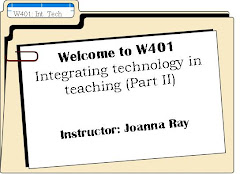
1 comment:
I really like this! This is a neat way to pull together everything from the field trip and have a final product to show and remember it by.
Post a Comment